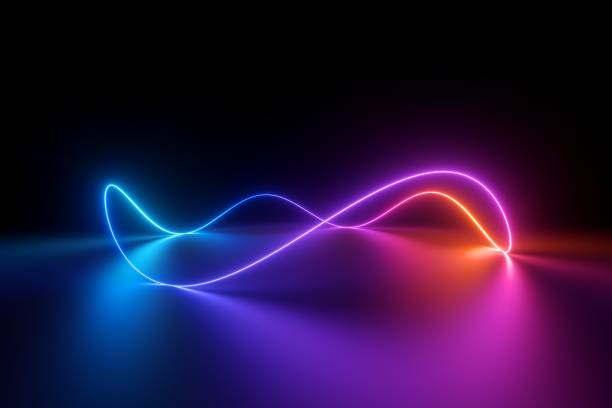Ways to Check Your Bajaj Pay FASTag Balance

Bajaj Pay FASTag offers a convenient and efficient way to manage toll payments across India’s highways. Keeping track of your FASTag balance is crucial to avoid any interruptions during your travels. This article outlines various methods to check your Bajaj Pay FASTag balance, as well as how to purchase and recharge your FASTag.
How to buy the Bajaj Pay FASTag
- Online purchase:
- Visit Bajaj Pay website or app: Navigate to the section for purchasing FASTag.
- Fill application form: Enter your vehicle details, personal information, and upload necessary documents such as the vehicle registration copy and identity proof.
- Make payment: Complete the payment for the FASTag and the security deposit. The FASTag will be delivered to your address.
- Bajaj Finserv branches:
- Locate a branch: Visit the nearest Bajaj Finserv branch.
- Submit documents: Provide your vehicle registration copy, ID proof, and a passport-size photograph.
- Complete payment: Pay the applicable charges and collect your FASTag from the branch.
- Authorised dealers and toll plazas:
- Visit a Dealer or toll plaza: Many toll plaza and authorised dealers sell Bajaj Pay FASTag.
- Submit documents: Provide the necessary documents and make the payment.
- Collect FASTag: After verification and payment, you can collect your FASTag on the spot.
- Third-party websites:
- Partner websites: Purchase Bajaj Pay FASTag through partner websites or apps that offer FASTag services.
- Complete application process: Follow the on-screen instructions to complete the application and payment process.
How to check your Bajaj Pay FASTag balance
- Bajaj Pay app:
- Download and install: Ensure you have the Bajaj Pay app installed on your smartphone. It is available on both the Google Play Store and Apple App Store.
- Login/Register: Open the app and log in with your credentials or register if you are a new user.
- Navigate to FASTag Section: Locate and tap on the FASTag section within the app’s menu.
- View balance: Your FASTag balance, along with recent transactions, will be displayed on the screen.
- Bajaj Pay website:
- Visit the official website: Open your browser and go to the Bajaj Pay official website.
- Login: Enter your username and password to access your account.
- FASTag account: Navigate to your FASTag account section to view your current balance, recent transactions, and other relevant details.
- SMS alerts:
- Automatic alerts: After registering your mobile number with Bajaj Pay FASTag, you will receive SMS alerts for each toll transaction, including your updated balance.
- Balance enquiry via SMS: Some banks offer an SMS service to check your FASTag balance. Confirm with Bajaj Pay if they provide a specific keyword to send to a designated number for balance inquiries.
- Customer care:
- Call customer service: Dial the Bajaj Pay customer care helpline to inquire about your FASTag balance.
- Provide verification details: Be ready to provide your registered mobile number and vehicle details for verification.
- Email enquiry:
- Send an email: Contact the Bajaj Pay support team via email, requesting your FASTag balance.
- Include necessary details: Make sure to include your FASTag account number and registered mobile number for a prompt response.
- Toll-free number:
- Dial Toll-Free number: Bajaj Pay might offer a toll-free number dedicated to FASTag inquiries. Call this number to check FASTag balance.
How to recharge the Bajaj Pay FASTag
- Bajaj Pay app:
- Open the app: Launch the Bajaj Pay app on your smartphone.
- Navigate to FASTag section: Go to the FASTag section and select ‘Recharge’.
- Enter amount: Enter the amount you wish to recharge.
- Select payment method: Choose your preferred payment method (credit card, debit card, net banking, UPI, etc.).
- Confirm payment: Complete the payment process to recharge your FASTag instantly.
- Bajaj Pay website:
- Log in to Bajaj Pay portal: Access your account on the Bajaj Pay website.
- Recharge option: Navigate to the FASTag recharge section.
- Enter amount and pay: Enter the desired recharge amount and complete the payment process using the available options.
- UPI (Unified Payments Interface):
- Open UPI app: Use any UPI-enabled app (like Google Pay, PhonePe, or Paytm).
- Send money: Use the UPI ID linked to your Bajaj Pay FASTag account.
- Enter amount: Specify the amount to recharge and confirm the transaction.
- Net banking:
- Bank portal: Log in to your bank’s net banking portal.
- Add beneficiary: Add Bajaj Pay FASTag as a beneficiary if required.
- Transfer funds: Transfer the desired amount to the FASTag account.
- Auto-recharge facility:
- Enable auto-recharge: Through the Bajaj Finserv app or website, set up an auto-recharge facility.
- Set threshold limit: Define a minimum balance threshold. When your FASTag balance drops below this limit, it will be automatically recharged with a pre-specified amount.
- Customer Care:
- Call customer service: Contact Bajaj Pay customer care to request assistance with recharging your FASTag.
- Provide details: Give your account details and follow their instructions to complete the recharge.
Conclusion
Managing your Bajaj Pay FASTag efficiently ensures smooth and uninterrupted travels on toll roads. With multiple methods available to check your balance, you can stay informed about your account status at all times. Purchasing and recharging your Bajaj Pay FASTag is straightforward, whether you prefer using the app, website, or other available channels. By utilising these services, you can enjoy the convenience and efficiency that Bajaj Pay FASTag offers, making your journeys hassle-free and enjoyable.